Small Lamp NoeBoat with Arduino Uno R3 and FreeRTOS
Disclaimer: con alcuni dei siti linkati in questo articolo Gioorgi ha un'affiliazione (in particolare con Amazon) e ottiene una piccola quota dei ricavi, senza variazioni dei prezzi. Ma potete anche cercare le stesse cose su Google.
I am a fan of super tiny stuff written in C, and also a fan of Operating System. FreeRTOS is a super tiny real-time operating system, I was able to run also on a Arduino UNO R3 with only 2Kb of RAM.
So I decided to use it to write a small project: you can find the code on Github, but lets start from the beginning.

When my tiny child was 12 month olds, we got a nice wooden toy resembling a Noe Boat, with wooden animal to put inside. It is an Imaginarium toy, there are plenty of variants on Amazon. After some time my child grow up, the glue went away and the toy opened in two parts.
So I decided to fill it with led and try to create a very simple Arduino project based on LEDs and a small piezo speaker. Initially I considered smaller boards like ESP8266, but they was too underpowered for my targets (mostly because running at 3.3v and not able to deliver bright leds).
To ease prototyping and also have fun, I decided to use FreeRTOS to set up all the mechanics.
I started with a simple 'bouncing ball' effect, you can run on all the leds. Then I added a potentiometer to change the intensity of the leds.
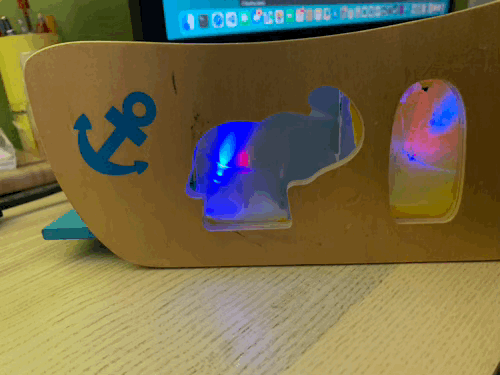
It was not easy to tune memory management. Also Arduino IDE is unable to easily embed libraries, so I ended up including FreeRTOS AVR port in a hidden "src" folder, to be able to deliver the full pack. I hacked (tuned) a bit FreeRTOS to get rid of loop() function & reduce minimal stack size, all to save some memory (all suggested in the README, no magic here).
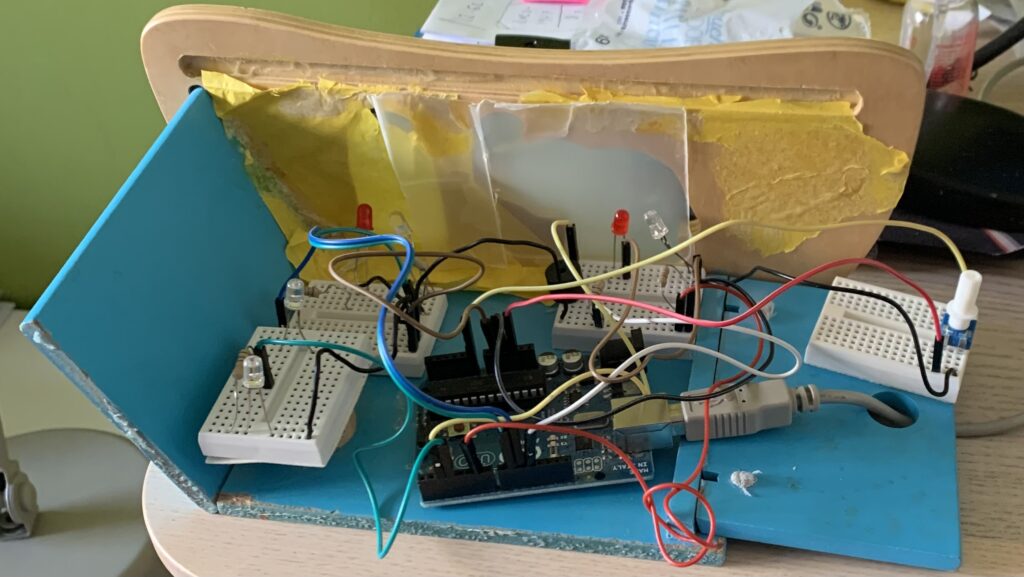
On the side image, you see the wiring: we used small adhesive breadboard to avoid soldering, placing them near the boat 'windows'.
As you imagine C++ is an horrible language for prototyping, but (1) it is faster than java to compile and (2) there is finally a foreach construct with implicit typying. So you can dare to write something like this:
const uint8_t OrderedLeds[]={3,/*5,*/10,9,11,6};
for(auto currentLed: OrderedLeds ){
analogWrite(currentLed,dimValue);
}
Which is a tiny improvements and save you a few keystokes if you want to change the type of the array, reduce the risk of indexing errors, etc.
The 1.0.x version is a work in progress, two effect are present right now.
For changing the leds effect, we ended up using an high priority thread which at every button press start the correct thread and stop the old one.
This approach is dynamic and avoid using message passing, and works well so far, as you can see on the right; it enables you to design reusable function tasks, keeping all the logic inside them and allocate the necessary stuff on the stack of every function (like declaring local variables). Heap memory allocation in C++ is a risky business, so we tried to avoid it as much as possible, and we manage to do it so far.
/** This is an high priority task. We try to detect a button press every 200 milliseconds, because human are slow.
* We NEED to delay to give a chance to all the system to run.
*/
void TaskModeSwitch(void *pvParameters){
Serial.println(F("Task Mode Switch Ready"));
for(;;){
delay(200);
if(buttonPressed()){
switch (CurrentMode) {
case CyclePot:
// Switch to new mode
Serial.println(F("Switch to CyclePot"));
// Kill old Task
vTaskDelete(fadeDance_Handler1);
// Create fadeTaskFadeSyncro_Handler
xTaskCreate(TaskFadeSyncro, "SYNC", FaderStackSize, NULL, 0, &fadeTaskFadeSyncro_Handler);
// Init new mode
CurrentMode=Fading;
break;
case Fading:
Serial.println(F("Come back to Fading"));
vTaskDelete(fadeTaskFadeSyncro_Handler);
xTaskCreate(TaskFadeCycle, "DNC", FaderStackSize, NULL, 0, &fadeDance_Handler1);
CurrentMode=CyclePot;
break;
default:
break;
}
}
}
}
Stay tuned, more updates will come!
Posts in Arduino series
- Arduino: un successo italiano // Feb 12, 2011
- Arduino: partire da zero // Feb 24, 2011
- Arduino vede e provvede // Mar 3, 2011
- Arduino la sfida embedded per il Software Architect // Mar 10, 2011
- Arduino unit testing // Mar 14, 2011
- Arduino Car // Mar 20, 2011
- Arduino Ruby Development // Jul 18, 2011
- Arduino Launches New Stuff! // Sep 18, 2011
- Arduino Esplora // Dec 13, 2012
- Arduino EggBoxLamp // Oct 9, 2014
- Arduino Real Time EggBox // Oct 15, 2014
- Arduino programmazione avanzata: makefile! // Jan 26, 2015
- Arduino Starter Kit: Prime impressioni // Feb 15, 2015
- Egg box con Sensore sonico // Mar 27, 2015
- Arduino Stereo sid // Apr 6, 2015
- RaspberryPi 2: The perfect box for your backpack // Jul 21, 2015
- BBC Micro bit: first look // Sep 8, 2016
- Arduino Real Time OS Evolution (flash news) // Feb 7, 2017
- Arduino timers // Nov 12, 2023
- Stero Sid 2.0.7: Arduino 2.x and license update // Nov 12, 2023
- Arduino uno e ATMega328p // Nov 16, 2023
- Arduino UNO R4 Wi-Fi // Nov 27, 2023
- Small Lamp NoeBoat with Arduino Uno R3 and FreeRTOS // Dec 3, 2023
- Arduino, open source e futuro // Dec 24, 2023
- Arduino Q da far crescere // Nov 23, 2025