Fixing Ctrl-C properly on macOs while switching between windows and mac
I have one shiny mechanical keyboard I use on my daily job, under Windoooze and Linux bash
When I switch to my super-powered Mac on weekend, my muscle memory gets hurt because I need to switch sequence for Copy/Past keybindings, and also other minor shortcuts.
I need to keep ^r/^k working under terminal, so just switching the Apple & Ctrl keys in Global Settings give me other troubles I want to avoid.
The problem is hard to fix, but I have found a very nice startegy: just change the shortcuts you frequently use, using a special feature of macos, under
System Preferences > Keyboard > Shortcuts > App Shortcuts
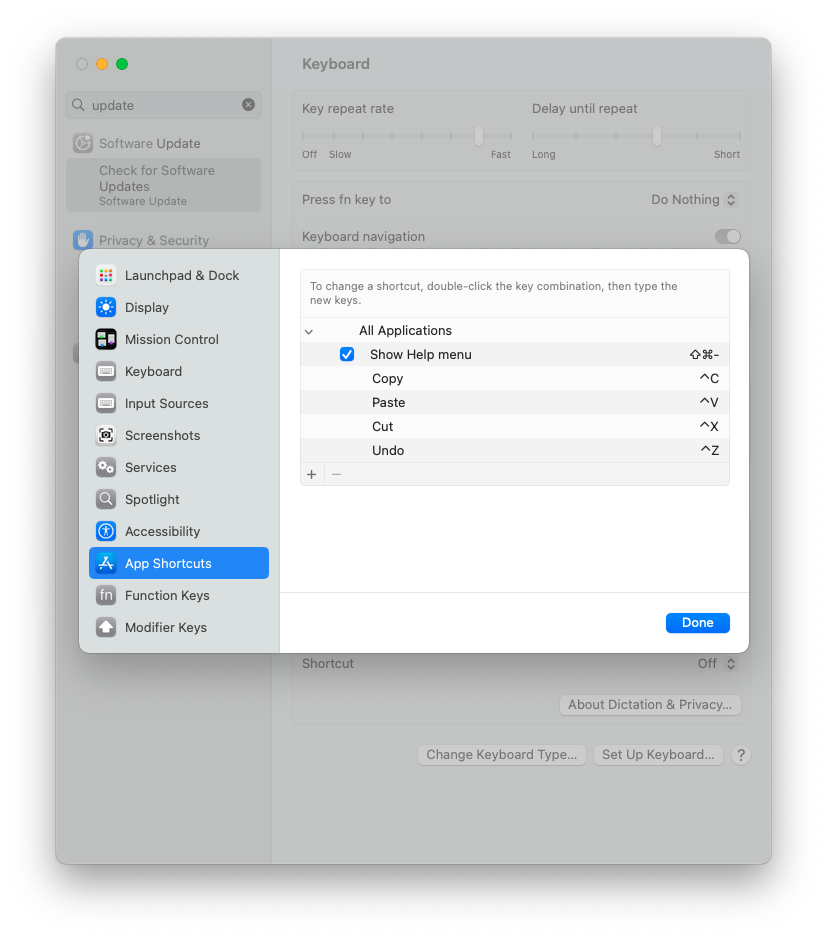
Kudos to this stack overflow user, for providing this nice solution.