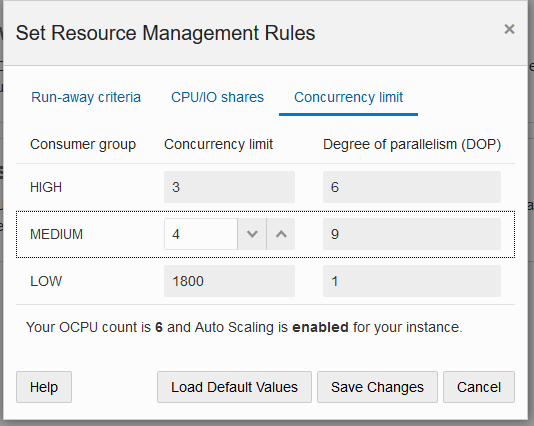OCI Autonomous Database: Change MEDIUM Service Concurrency Limit
On Oracle Autonomous Database (Oracle Cloud DB service), the consumer groups of the predefined service names provide different levels of performance and concurrency.
How do you tune this limits?
- From the Autonomous Database details page, click Service Console.