BBC Micro bit: first look
The BBC Micro bit an ARM-based embedded system designed by the BBC for use in computer education in the UK. The device has been given away free [...] [to every 11 years old pupil] in the UK, and is also available for purchase by anyone.
This is the wikipedia definition.
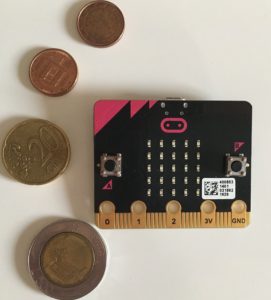 The BBC:Micro compared with some coins: very small indeed
The BBC:Micro compared with some coins: very small indeed
With a 5x5 led matrix, two buttons, a compass and a 3-axis accelermeter, this small unit has a lot of interesting suff packed for less then 17€ on Amazon
The core is an ARM CortexM with 16KB of RAM and 256KB of static flash for the code.
The Microbit web site offers a very huge set of videos and teaching material. But to regster you need to got an authorization code, because the site seems teacher-oriented, at least for publishing code samples.
It is not very easy to search for code samples, even if there is a bizzarre “site” index, who rememebrs me a 1995 web site :)
The micro:bit is plug and play: when you connect it on a PC USB, a magic drive will appear. Simply copy your “hex” code on it and…no other steps are needed!
Comparing with an Arduino uno:
Pros
- Four different web editor (Microsoft Blocks, Microsoft Touch Develop, Code Kingdoms JavaScript and MicroPython) to start. No C language knowledge required. Install nothing and get ready in seconds. Very easy upload procedure (is a simple drive copy!)
- A lot more RAM then arduino (16Ks vs 2kBs)
- 3-more pin on the bottom and +3V and GND to attach extra leds/sensor and so on
- MicoPython-ready Very good collections of examples and demo at https://github.com/bbcmicrobit/micropython.The python runtime has a good hardware coverage too.
- Low power: only 3Volt needed for operation (Arduino needs at least double as far as I know, anyway can work in a wider range and can output 3.xV and 5V).
- Quite aggressive price.
Cons
- Very difficult to download an off-line editor. The online editors use a custom format to save your code. In general the platform seems a bit too close for "ordinary" people. Arduino is much more open. Anyway the micropython is open source and only need a free account on ARM web site (mbed.org). Also my attempt to build the python editor was unsuccessful. The python editor lacks compilation checks anyway. I was able to build Micropython with a bit of work on MacOSX
- Very very tiny. For a 6/7 years old child is only "small", for an adult is "tiny".
- To access the smaller pins like I2C you need additional stuff and/or precise soldering
Anyway I was very impressed. Every Europe school should get one.